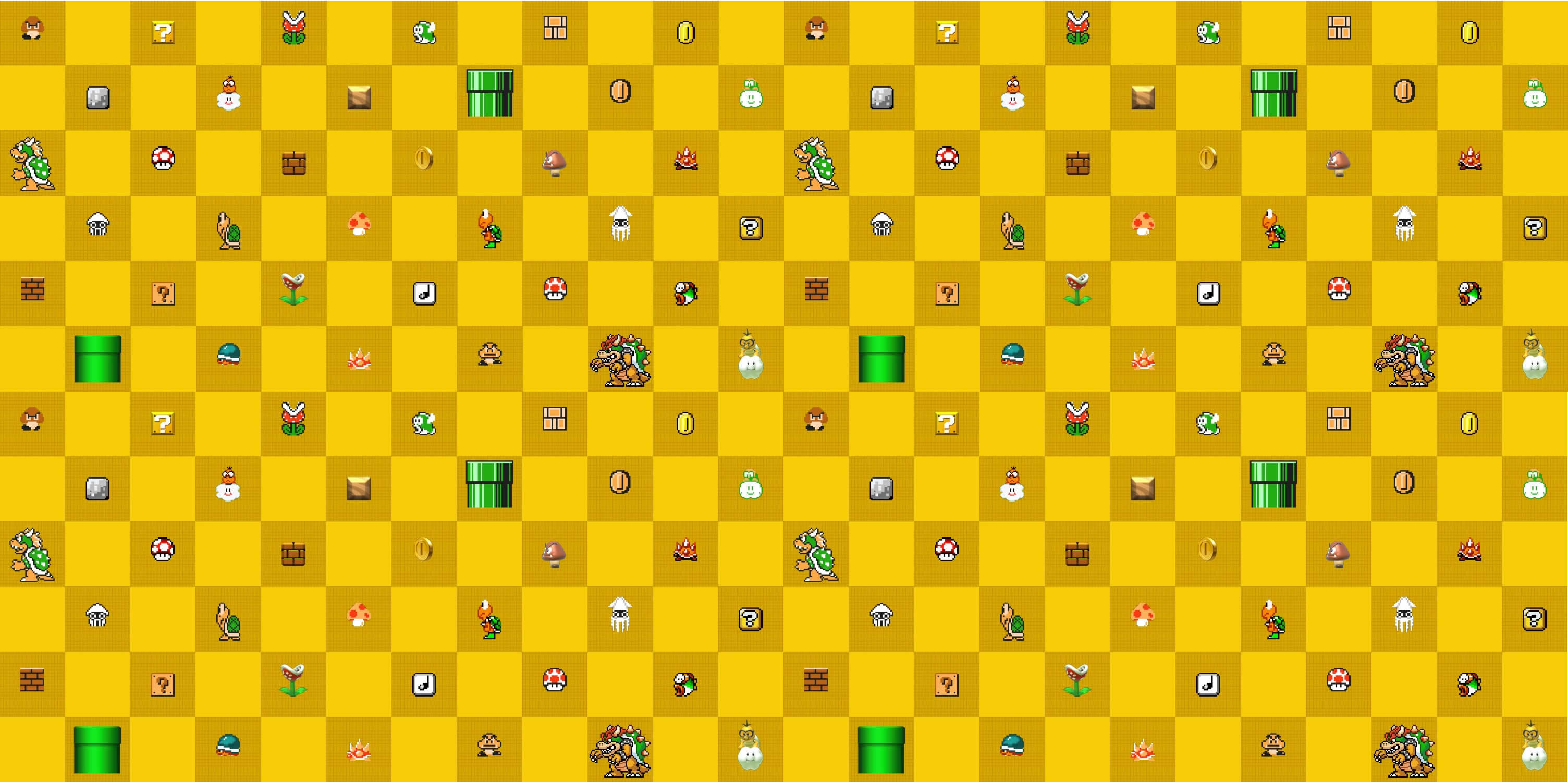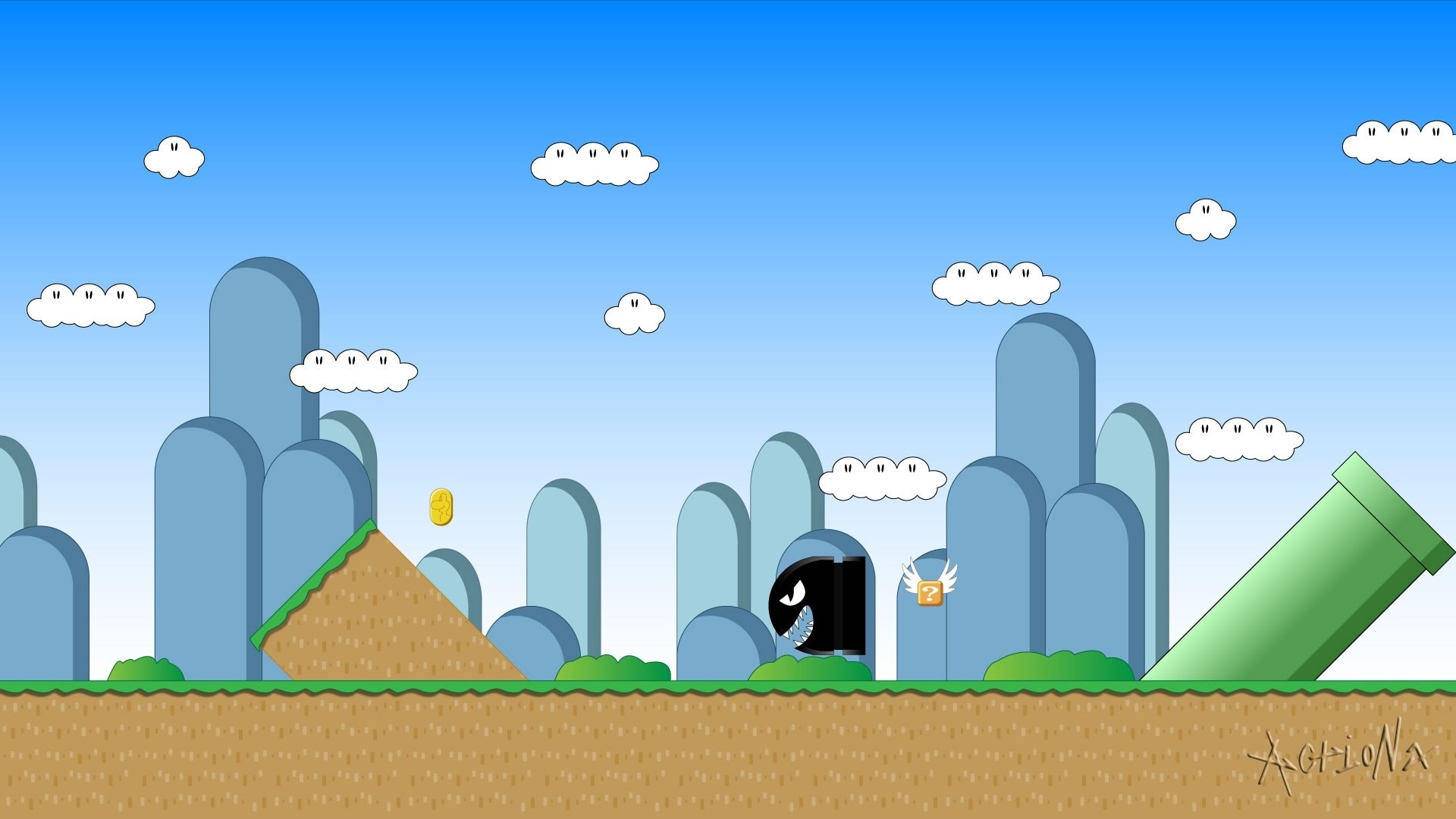|
|
Release dates
General information Platform: Super Nintendo (SNES) Developed by Nintendo Published by Nintendo Players: Single-player |
GAME INFORMATION
Overview
Mario Paint is an edutainment title designed to encourage artistic imagination in children, the title speaks for itself, using a mouse pointer the player can
paint on the screen, animate Mario and more.
The following modes were available:-
-
Art mode - starting with a blank canvas a player can choose from a number of tools such as three sizes of pencils, straight line tool, number and letter tool, paint or stamps. Stamps are a predefined set of pictures loaded into the game including things like trees, houses and Mario pictures from games such as Super Mario World.
-
Stamp mode - as mentioned under the art mode section a stamp is a pre created picture you can add to your canvas. By using stamp mode
a player can create up to 15 of their own custom stamps and save them to use in their future art work. Using an easy to use grid, a player can change the colours pixel by pixel to create their own stamps. -
Music mode - A player can also compose their own music if they want a break from painting by selecting the music mode. There are three songs by default including a remix of the Super Mario Bros. main theme by Koji Kondo. A player can create their own music by selecting icons (each of which represent an instrument) from the toolbar and dragging them onto the music score.
-
Animation mode - A player can create animations integrating their artwork and music using animation mode!
-
There was also a mini game included in Mario Paint called Gnat Attack, a player would control Mario's hand which is holding a fly (gnat) swatter in order to swat many flying gnats. It is notable that this mini game was later released in WarioWare, Inc.: Minigame Mania.
There were a number of options available to change the users experience:-
-
The option to choose a background theme, or turn off music completely. (If turned off completely a sneeze sound plays in the background every so often)
-
A player can adjust the mouse speed between three settings; slow, medium, fast
-
Frame mode - when activated this creates a black frame around your canvas and disables the toolbars with icons on
Mario paint was one of the only games to use the SNES-Mouse.
Reference / Information
Media / Downloads