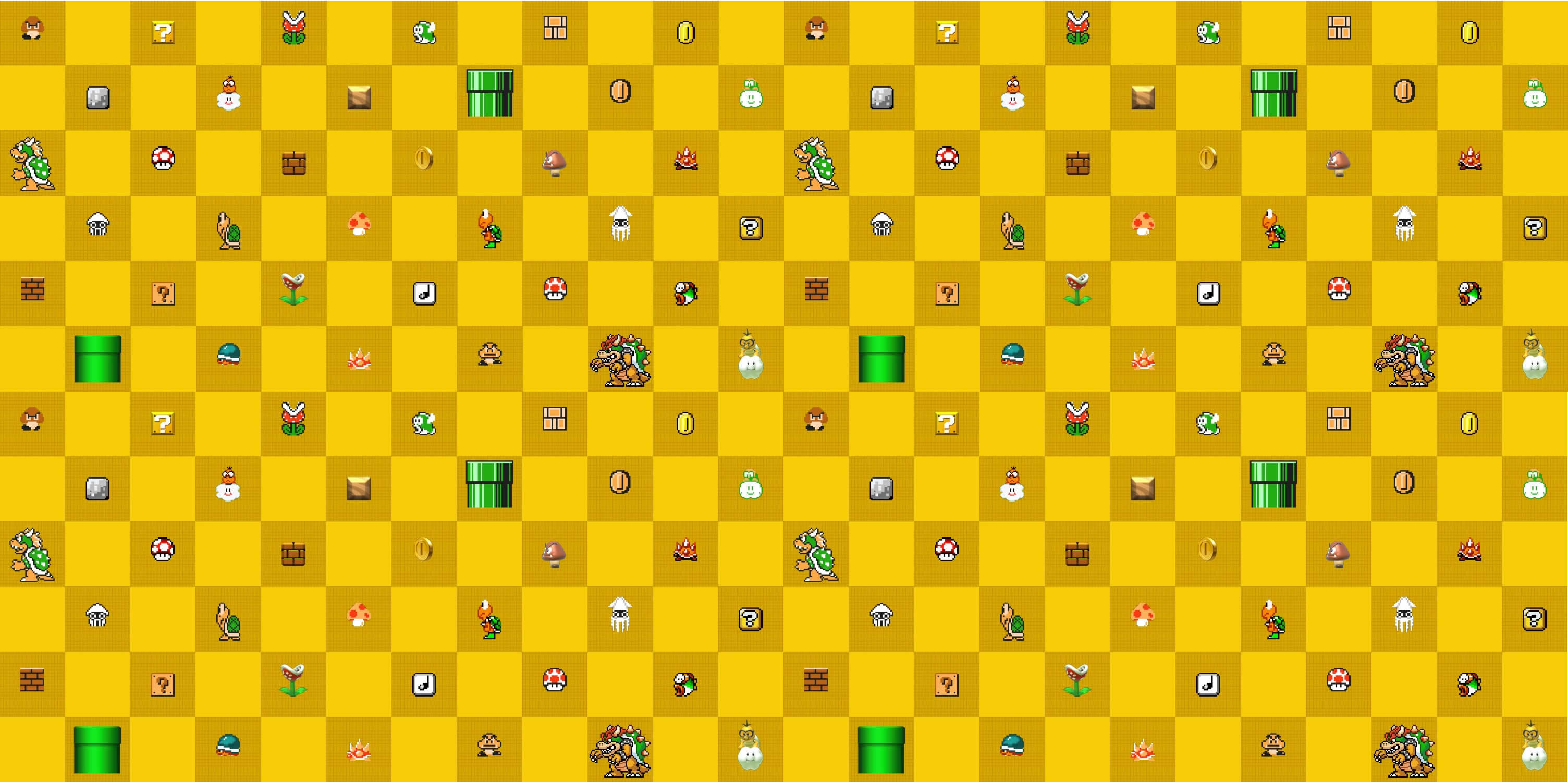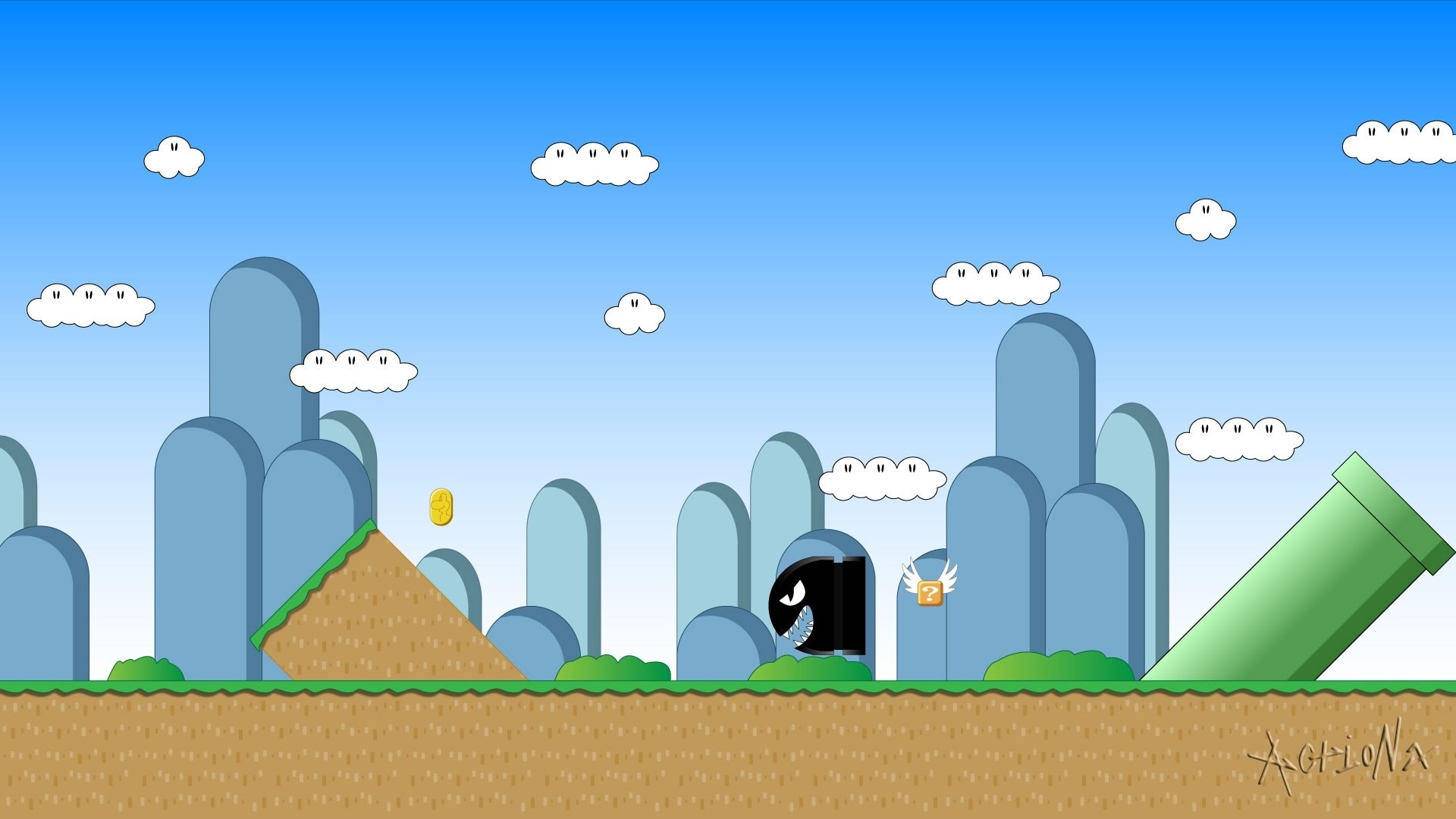Hotel Mario (Phillips CD-i) - Game Manual
Hotel Mario Manual
------------------------------------
PHILIPS COMPACT DISC INTERACTIVE
[PAGE 2]
THE STORY
(PICTURE OF KLUB KOOPA REZSORT) It's a dark day in the Mushroom
Kingdom. Mario and Luigi have come
to visit their friend Princess Toadstool,
only to discover that the Princess has
been kidnapped by Bowser, King of
the evil Koopaling clan!
Bowser has turned the beautiful
Mushroom Kingdom into a personal
resort for himself and his seven
Koopaling children. Each Koopaling
has taken over a hotel in the Kingdom.
To top it off, Bowser has challenged
Mario and Luigi to save the princess
from the Koopaling's clutches.
Beware of the Koopalings and their
nasty pals as they try to stop Mario
and Luigi from searching the seven
hotels. Mario and Luigi have to use
their ability to jump and stomp --- and
throw fireballs --- to avoid or defeat
these enemies. It's up to Mario and
Luigi to outsmart the Koopalings'
clever traps.
Are you ready to check in to
Hotel Mario?
-------------------------------------
[PAGE 3]
GAME OBJECTIVE
Mario must close all open doors to
complete each stage of a hotel,
and he must complete all stages in a
hotel to advance to the next hotel.
Also, by opening closed doors Mario
may discover hidden prizes and
"power-ups."
The last stage of each hotel features
a Koopaling for Mario to defeat. Each
Koopaling has a unique way of
attacking Mario.
You must help Mario navigate
through all seven hotels, avoiding
enemies and the clever Koopaling traps.
-------------------------------------
[PAGE 4]
PLAYING THE GAME
After the opening animation, select There are sven hotels in the
1 player (Mario) or 2 players Kingdom. The first six hotels have 10
(Mario and Luigi). Then select NEW stages each; the last hotel has 15 stages.
or RESTORE (a saved game). See If you are playing a new game, you
page 13 for details on how to save automatically begin with the Wood
and restore games. Door Hysteria Hotel. Be sure to listen
From the main screen you may also for clues in the introductory animation
choose HI SCORES to see top game to each hotel. To skip the animation,
scores, or DEMO to see Mario click an action button.
in action. If you are resuming a saved game,
[ANIMATION CEL] the map of the Mushroom Kingdom
appears. Highlight the hotel you want
to play and click an action button;
you enter at the last uncompleted
stage of the selected hotel. If you are
playing a previously completed hotel,
you begin at the first stage of that
hotel. If you click Button One while
the stage tittle screen is up, you play
that stage.
-------------------------------------
[PAGE 5]
(Map of the kingdom(?) with 7 hotels
-------------------------------------
[PAGE 6]
MOVING TO DIFFERENT STAGES/SAVING DURING A GAME
[PIC OF LEMMY'S HIGH-ATE REGENCY HOTEL STAGE SELECT SCREEN]
At any time, you can move to
previously played hotel stages from a
stage title screen (such as the one
shown at left) as follows:
Go to a previous stage by moving
the controller left and clicking
Button Two.
Go to the next stage by moving
the controller right and clicking
Button Two. Remember to access
this stage you must have already
completed the one you're on.
You can bring up the map of the
Mushroom Kingdom by moving
the controller up and clicking
Button Two. From there you are
able to go to any previously
played hotel.
You can save your game and/or
exit your game at any stage by
moving the controller down and
clicking Button Two, which takes
you to the save game screen.
-------------------------------------
[PAGE 7]
STATUS BAR/POINT TALLY SCREEN/BONUS POINTS
The status bar at the top of the
screen provides the following
information:
STAGE shows your current stage in a hotel.
MARIO indicates Mario's remaining lives in the game.
TIME shows how many "ticks" remain in the current stage.
There are 200 ticks per stage
COINS indicates how many coins Mario has acquired in the game.
When he gets 30 coins, he gets a new life; his lives increase by one
and his number of coins reverts to zero (Ed note: Duh!).
POINTS indicates total cumulative points earned in the game.
The point tally screen appears when
each stage is completed. To calculate
points, a hotel multiplier is used,
which factors in the difficulty of each hotel. Points are determined by
multiplying the ticks remaining at the end of that stage by the hotel
multiplier. The resulting total is added to your score as a bonus. Additional
bonus points can be earned by
completing levels in special ways -
experiment to get BIG points.
-------------------------------------
[PAGE 8}
MOVING MARIO
RUN Move the controller left or right
to move Mario in those directions.
JUMP Click Button One to make
Mario jump. He jumps higher and
farther the longer you hold the button.
Mario can jump from a stationary
position, but he moves slightly forward
when he lands. At his highest point,
Mario jumps through the floor above
him. This means that he can be
knocked off-screen by enemies above
him, but he can grab friendly
characters there as well.
DUCK Mario can duck under certain
enemies. To make Mario duck, pull
down on the controller.
DOORS If Mario is in front of a
door, use Button Two to open or close
the door. If the door is open, push up
on the controller to make Mario enter
the room; pull down on the controller
to make Mario exit the room.
Remember that Mario can't jump in
doorways.
ELEVATORS Mario can use the
elevators to move from floor to floor.
To make Mario enter an elevator,
move him in front of an elevator door
and push up on the controller. The
elevator moves automatically. After an
elevator takes Mario to a floor, he can
change his mind before leaving the
elevator and return to the previous
floor when you click Button One. To
make Mario exit an elevator, pull down
on the controller. Remember that
Mario can't jump in elevators.
PAUSE If your controller has a
PAUSE button, use it to pause the
game and dim the screen. Also, you
can pause indefinetly at any stage
title screen.
-------------------------------------
[PAGE 9]
QUICK REFERENCE
BUTTON ONE
Makes Mario jump. Hold button down
for more height and distance.
Returns an elevator to the previous
floor if Mario has not left the elevator.
BUTTON TWO
Opens and closes doors.
BUTTONS ONE + TWO
Makes Mario throw fireballs when he is
Fire Mario.
CONTROLLER UP
Sends Mario into an open door or
elevator.
CONTROLLER DOWN
Makes Mario exit an open door or
elevator.
Makes Mario duck when not in a door
or an elevator.
Makes Mario duck and slide while
moving in the Chillton (Ed not: WTF?!?) Hotel.
PAUSE
Pauses the game and dims the screen.
-------------------------------------
[PAGE 10]
DEFEATING ENEMIES
MARIO STOMP
Mario can defeat most enemies by
stomping on them. Some must be
stomped more than once, while others
can't be stomped at all.
To defeat an enemy by stomping,
Mario must:
Be on the down side of his
Jump arc.
Hit the enemy square on the head.
[PIC of Horribly deformed Mario pickin' his nose while a fireball comes out]
FIREBALLS
Mario can throw fireballs when he is
Fire Mario.
STAR MAN
Mario becomes temporarily
invincible when he grabs the Star Man.
ELEVATOR SWITCHING SEQUENCES
The elecators in each hotel behave
differently. In the first hotel, the
elevators are marked with arrows to
indicate their direction. At the tenth
stage of that hotel, however, the
elevator characterestivs change to the
elevator behavior you will find in the
next hotel. Good luck figuring out how
the elevators work!
HOTEL TRAPS
The koopalings have placed a
special trap in most hotels to make
Mario's quest more difficult. If Mario
looks for the right clues, eh can
overcome the Koopalings' traps and
continue on his mission to find the
Princess. Be sure to listen for clues in
the cartoons preceding each hotel. (Ed Note:Cartoons? Yipeey! Really)
-------------------------------------
[PAGE 11]
SUPER MARIO AND FIRE MARIO
SUPER MARIO Mario becomes
Super Mario during the game by
grabbing Super Mushrooms. Super
Mario wears overalls that glow.
If Super Mario runs into an enemy, he
does not lose a life but he becomes
regular Mario. If Super Mario falls off
screen, he loses a life.
FIRE MARIO If Super Mario opens a
door with a Super Mushroom behind
it, the Super Mushroom turns into a
Fire Flower. If Super Mario grabs the
Fire Flower, he gains the ability to
throw fireballs. Fire Mario's shirt and
hat turn from red to white and his
overalls glow red and yellow.
To make Mario throw fireballs, point
him in the desired direction and click
Buttons One and Two simultaneously.
FIRE Mario can lose firepower ability
when he runs into an enemy. He
returns to the state of Super Mario. (Not Regular-Just like SMB3!)
[PIC of front view of 3 Marios (Regular, Super and Fire)]
This is how to recognize the different Marios:
REGULAR MARIO Red hat and overalls
SUPER MARIO Rainbow-Glow overalls
FIRE MARIO White hat and shirt, overalls glow red and yellow.
EXTRA MARIO MUSHROOM
If Fire Mario opens a door with a
Super Mushroom behind it, the
mushroom turns into TOAD, an
Extra Mario Mushroom. He gives
Mario an extra life.
-------------------------------------
[PAGE 12]
HAZARDS to MARIO'S HEALTH
[PIC OF LEVEL]
Mario can lose a life in the following ways:
If he collides with an enemy when he is not Super Mario or Fire Mario.
If all doors are opened at once on the screen.
If he runs out of tiem.
If he falls off the edge of a hotel.
-------------------------------------
[PAGE 13]
SAVING GAMES
You can get to the saved games
screen to save your last completed
stage when you do the following:
Pull down the controllerand click
Button Two at any stage title screen.
Choose not to continue after losing
your last Mario.
SAVED GAMES SCREEN
Use your controller to select one of
the five slots below NAME, then click
an action button. If all five slots are
filled, choose one to replace with your
current game.
Move your controller up and down
th change letters, and left and right to
move from the first to third intial.
When you are finished, move to the
column on the right and click SAVE.
Your game is saved, along with the
hotel number and current stage.
If you decide not to save the game,
select EXIT.
[PIC OF SAVE SCREEN (Font resembles SMW)]
RESTORING GAMES
To restore a game, select RESTORE
from the main screen. This takes you
ti the saved games screen. Select the
game you want to restore and click an
action button.
When you restore a game, you go
to the Kingdom screen. You can
choose to play a previously completed
hotel, beginning play at Stage One of
that hotel. If you have not completed
the selected hotel, you start at the last uncompleted stage.
MEMORY High scores and saved
games are stored in your CD-i player's
memory as "hotel_mario."
This means your game is saved within
the CD-i player, not on the disc. (Ed Note: This was back when CD-Roms were new.)
-------------------------------------
[PAGE 14]
MARIO's FRIENDS
The following characters assist
Mario on his mission to free the
Princess:
COINS: (Ed Note: WTF? Coins are a character?!?!?!) Coins appear from behind
doors and bounce off screen.
If Mario collects 30 oins, he gets
an extra life.
SUPER MUSHROOM This turns
regular Mario into Super Mario.
Super Mushrooms appear from
behind open doors.
FIRE FLOWER The Fire Flower
appears when certain doors are
opened. If Mario grabs the Fire
Flower, his shirt and hat change to
white and he has the power to throw
fire balls. In this mode, Mario can
throw fireballs by clicking Button One
and Two simultaneously (or Button
Three on the Touchpad controller).
TOAD (Ed note:The ONLY REAL character listed on the friends page)
If Mario grabs Toad, he gets
an extra life. Toad looks similar to the
Super Mushroom but moves faster.
STAR MAN The STAR MAN gives
Mario invincibility for a short time.
He appears when certain doors are
opened. When Mario grabs Star man,
he has the ability to knock off-screen
any enemy he encounters. Mario has
a sparkle on him when he has Star
Power. As the Star Power fades,
Mario's sparkle flickers (Ed Note:Isn't that what a Sparkle does in the first place?)
the stops. When the sparkle is gone, Mario is
back to his previous state.
-------------------------------------
[PAGE 15]
MARIO'S ENEMIES
KOOPA Beware of these nasty
turtles that prowl the hotels.
GOOMBA Slow but steady, the
Goomba plods along, getting in
Mario's way.
WIGGLER Mario must stomp on
Wiggler's head, while avoiding his
body, and reduce him segment by
segment until he is defeated.
PARABOMB A Parabomb floats in
on a parachute, randomly landing on
one of the floors, then strolls around,
fuse burning, until he feels like blowing
up. Look out: Parabombs can set off
other Parabombs.
MINI NINJA This clever little warrior
bleans in and hides in open doorways.
He then begins hopping towas
Mario. Mini Ninja has a cowardly
streak. If Mario moves to stomp on
him, Mini Ninja will try to run away!
BUZZY BEETLE Buzzy Beetle's not
too bright, but he's steady. He just
marches along, getting in Mario's way.
He always pursues Mario when Mario
appears on his floor.
SPINY Spiny is like Buzzy Beetle,
but a little higher on the evolutionary
scale. He can't be stomped because of
the spikes on his back.
MONTY MOLE Monty's a fun loving
,ole who likes to pop out of the ground
--- suprising Mario --- then run around,
hopping and randomly changing
directions. Sometimes he gets so carried
away that he runs right into walls! (Ed note:I say lazy programming skills)
FLYING KOOPA A Flying koopa
aggresively flies all over the screen.
FLYING GOOMBA A Flying Goomba
can't become as airborne as the Flying
Koopa; he flies only within floors.
However, some Flying Goombas have
Banzai Bill avengers that come at
Mario if he stomps the Goomba.
-------------------------------------
[PAGE 16]
BANZAI BILL Banzai Bill flies in from off-screen.
Mario's only warning that he's coming is the
distant sound of cannon fire.
BIG BOO This big ghost hunts down
Mario, but only when Mario isn't
looking. If Mario faces Big Boo, he
tries to hide by hiding his eyes. He
can't be stomped or knocked off-
screen, so be careful!
BOO BUDDIES The brightly lit Boo
Buddies behave just like Big Boo, but
these guys are faster than Big Boo.
The transparent Boo Buddies are
harmless, but they occasionally
become bright and swoop towards
Mario. Run Mario, run! (Ed Note: WTF?) They can't be
stomped or knocked off-screen.
SKELTON KOOPA The Skeleton
Koopa moves about, following Mario
when he appears on his floor. He can
be stomped, but crumbles inta a pile
of bones that comes alive after a
while. If he's hit with a fireball, or if
Mario touches him while charged with
Star Power, he explodes into a billion pieces (Ed Note: Honest! It says so in the book!)
and does not come back. (Ed Note: I'm sooooo surprised!)
PAT THE BAT Pat lives under the
bottom floor of some stages and
starts flying upward. He's not the best
flyer in the world.
MECHA KOOPA Mecha is a
mechanical Koopa the opens doors.
He can be stomped, but it only stuns him for
a second or two. Eventually,
he will wind down and stop.
BELLHOP GOOMBA He moves around faster than a regular Goomba
and turns around randomly.
RHINESTONE GOOMBA (Ed Note:Goomba in Elvis Get-up)
He behaves like a Regular Goomba and opens doors.
Z KOOPA This tuxedo-wearing
Koopa sometimes flies in a trickier
pattern than the other flying Koopa.
-------------------------------------
THE END
-------------------------------------
By JayGee1
JayGee1@aol.com
(All Ed Notes were my addition)